Change file icons using FileMarker.NET Pro
FileMarker.NET Pro - a helper specially designed for office work. The program allows you to color-mark a file, or add a label to it, or use a combination of a color and a label of one of the following types: priority (high, normal, low), project completeness (done, half-done, planned), project status (approved, rejected, pending) and type of information (work, important, temp, private). Marked files catch the eye and let you see the kind of information they contain before you read their names or open them.
"The idea behind FileMarker.NET Pro is to bring the real-world experience direct to the Windows environment," says Roman Rudnik, CEO of ArcticLine Software. "In the physical world, we often keep documents in folders of different colors. This adds organization to the office routine and improves our productivity because we can quickly find the document we need. Now you can achieve the same level of organization with your electronic documents. For instance, you can use FileMarket.NET to mark files that must be completed by the end of the week with a yellow color, as well as to set priorities and completion values. This way, you will always have a clear picture of the amount of work lying ahead and your progress on particular tasks."
Using the program is extremely easy - the customizable context menu is opened by right-clicking the necessary file. Custom file icons are applied immediately after the user selects the corresponding command. With FileMarker.NET, you can even copy or move files with customized icons to another system with a copy of the program installed - and the original appearance of the files will be completely preserved.
FileMarker.NET Pro is the most functional version of all FileMarker.NET's editions. It supports all functions of FileMarker.NET Home and FileMarker.NET Free, plus contains additional icons for office work. Compare FileMarker.NET Pro with other editions of FileMarker.NET.
How it works. Change File Icon Process
It is very easy to use:
- Right-click the file you want to mark,
- And choose the icon you want from the popup menu.
And that’s all!
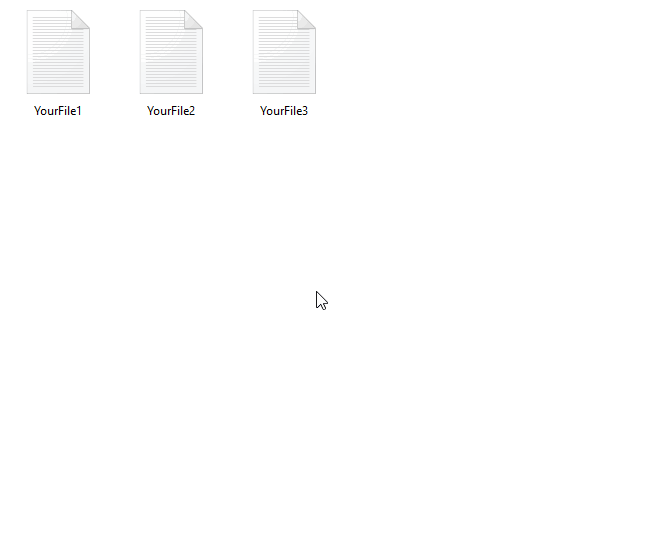
Screenshots
"Mark File" popup menu:
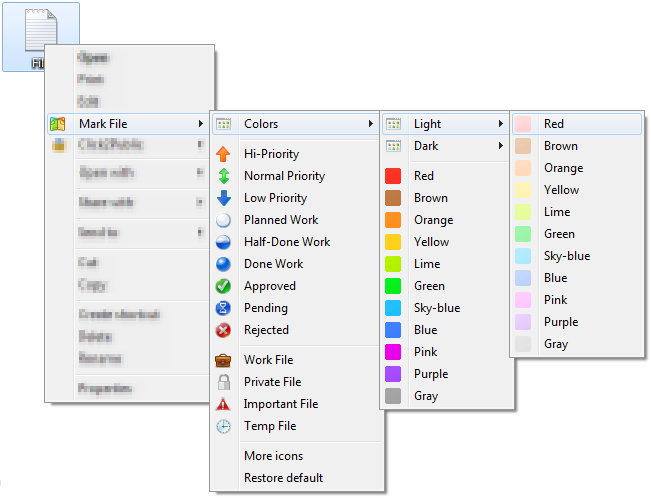
Main window:
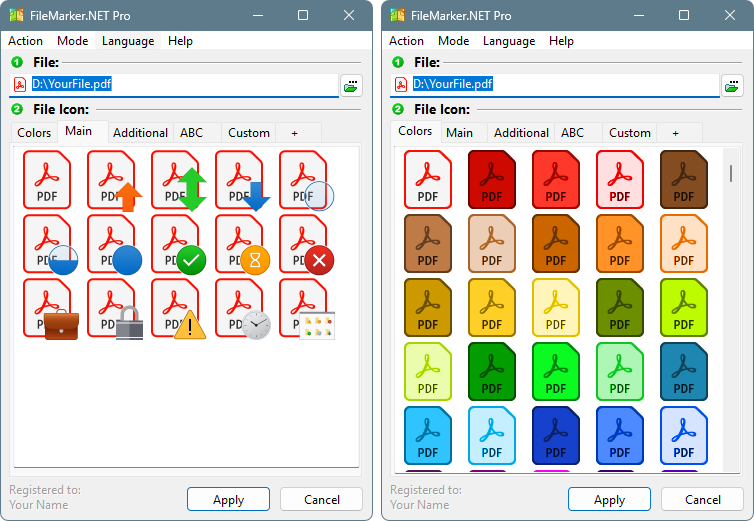
Key features of FileMarker.NET Pro:
- FileMarker.NET Pro license allows to use the software in your office, as well as in your home.
- FileMarker.NET Pro can customize one file or multiple files together.
- FileMarker.NET Pro contains 16 professional icons for office work, plus 36 marks with letters and numbers build-in.
- FileMarker.NET Pro can mark files by priority (high, normal, low), by degree of work complete (done, half-done, planned), by work status (approved, rejected, pending) and by the type of the information contained in a file (work files, important files, temp files, private files).
- FileMarker.NET Pro can change a files's color to normal, dark and light states. 33 color variations for professional file management.
- The program allows to color-mark a file, or add a label to it, or use a combination of a color and a label.
- FileMarker.NET Pro changes file icons from within a popup menu of the files. To mark a file, you don't even need to run the program!
Compare FileMarker.NET Pro with other editions of FileMarker.NET and be assured that FileMarker.NET Pro is the most functional.
