Change separate file color in 1 second to get your stuff organized
FileMarker.NET Home lets you label your files with color-coded or image-coded icons with one mouse click, which makes them easy to find and retrieve. Simply select the file you want to label, right-click on it, select a color from the drop-down menu and you will see a color change at once.
This is really convenient if you work with common files that look the same, such as PDF or DOCX documents. With FileMarker.NET, you can select important files and highlight them with color. I mean, you can change the icon for a specific file, while all other files of the same type will remain with the standard icon.
Сolor-coding or image-coding of the individual files helps you to find needed files faster and makes your computer stuff more organized.
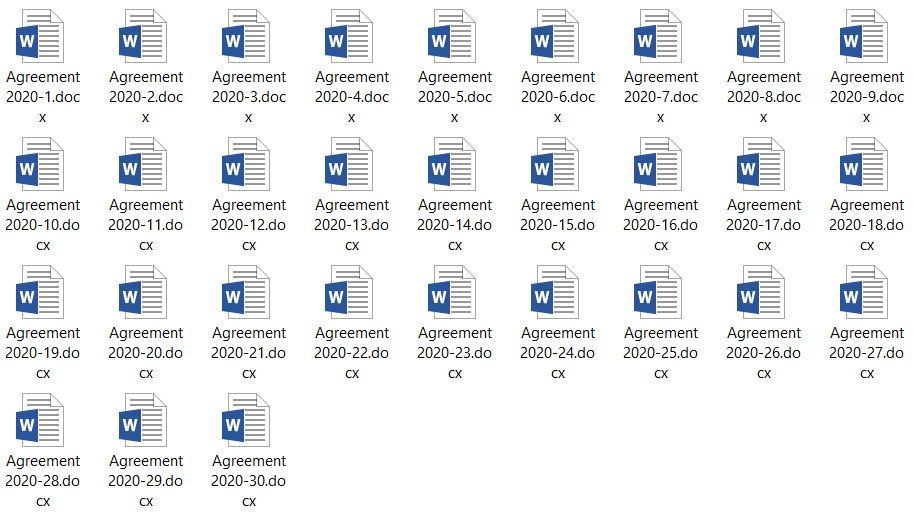
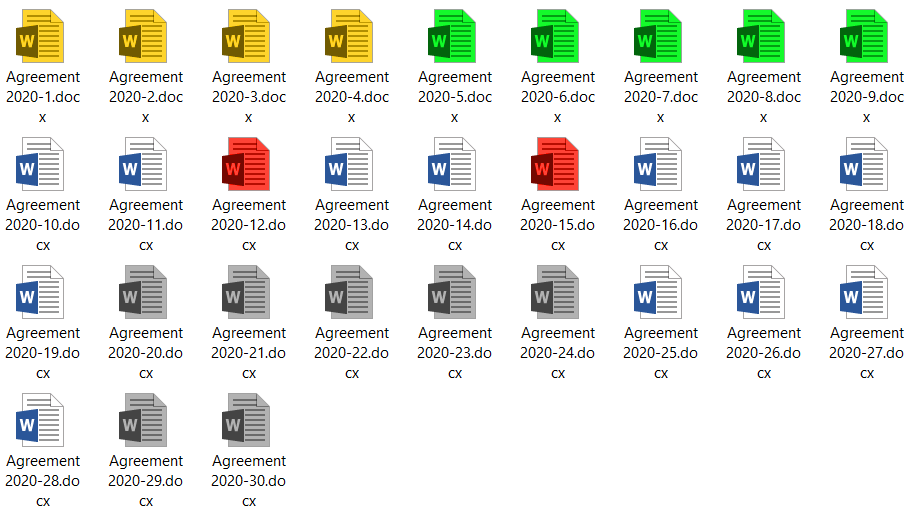
How it works. Change File Color Process
FileMarker.NET is very easy to use:
- Right-click the file you want to colorize,
- And choose the color you want from the popup menu.
And that’s all!
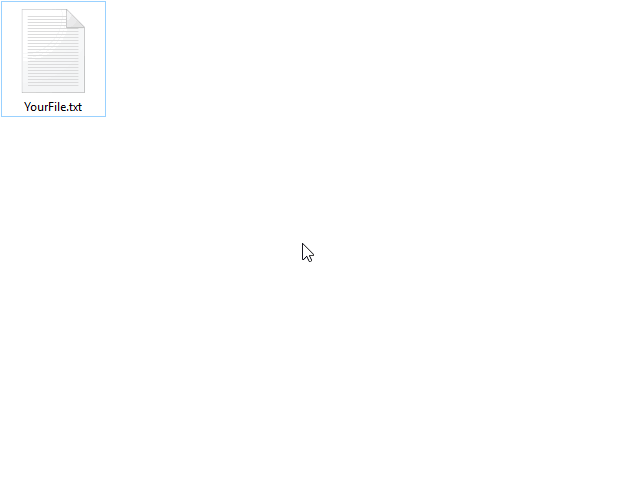
Screenshots
"Mark File" popup menu:
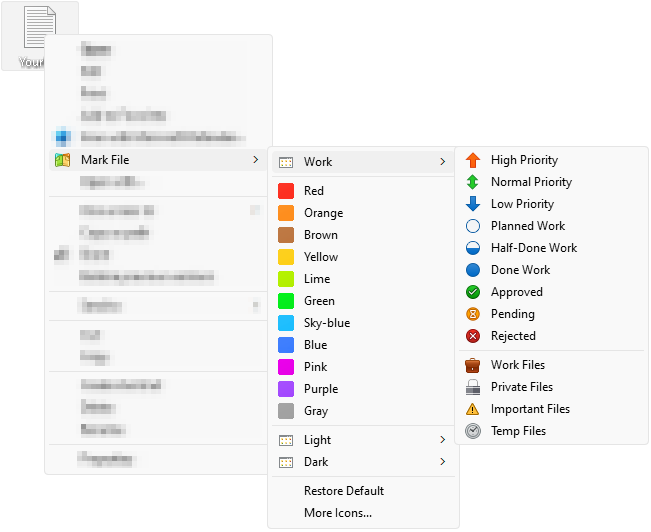
Main window:
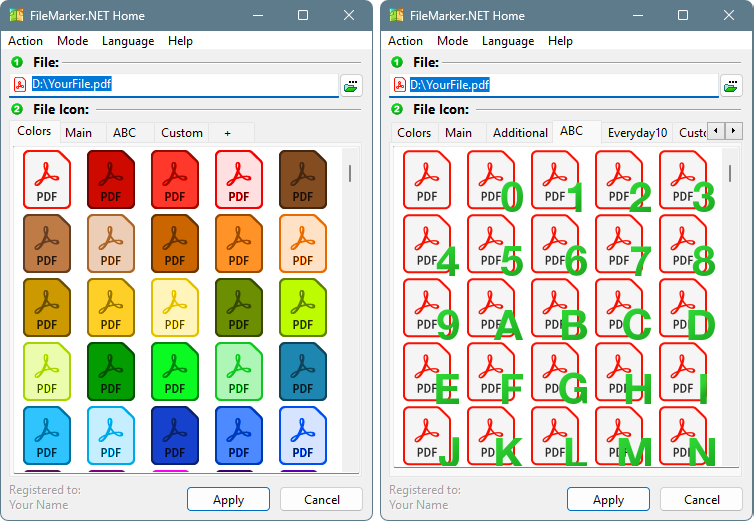
Key features of FileMarker.NET Home:
- For home use only. FileMarker.NET Home cannot be installed on the computer you use for work purposes.
- FileMarker.NET Home is oriented towards working with colors but can also assign an image mark to a file. However, only one of them can be chosen: either color or mark.
- FileMarker.NET Home can customize one file or multiple files together.
- FileMarker.NET Home offers 83 options for file customization built-in:
- 33 color variations in normal, dark, and light states;
- 14 markers to classify files by priority, degree of work completion, project status, or content of the file;
- 36 marks with letters and numbers. - You can also add your own icons to FileMarker.NET Home and use them to customize your files.
- FileMarker.NET Home changes file icons from within a popup menu of the files. To mark a file, you don't even need to run the program!
